Open ZAMZAR (This is a free file conversion website)

upload your PDF using ‘browse’
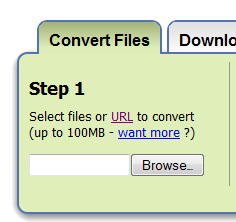
convert the file to .jpg
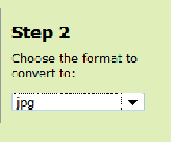
enter your email address
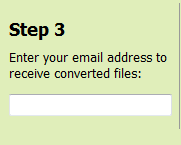
click convert
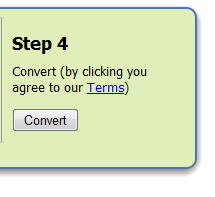
in a few seconds the upload will be complete

After 5 to 10 minutes look in your email inbox and click on the link which has been sent to you

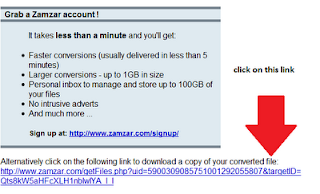
You are redirected to the Zamzar website where you download the files . A five page PDF will be presented as five separate files, one for each page
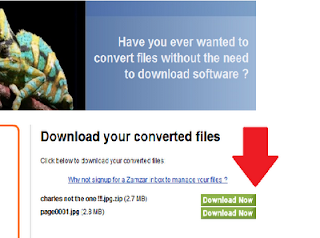
Save to My Documents
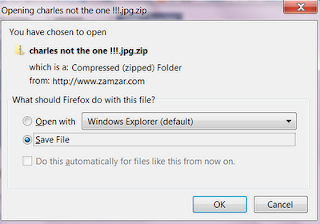
Your PDF is now a series of pictures which can be inserted into a PowerPoint presentation
No comments:
Post a Comment