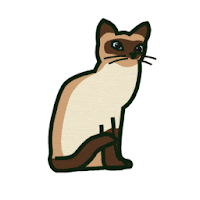 Axelia Pictogram is a French site which has a free library of symbols to download .
Axelia Pictogram is a French site which has a free library of symbols to download . These can be used for non commercial purposes.The page can be translated if you find it is in French when you open it. Google has a translate option.
I have found the best way to save the pictures is to download by categories which can be found under the Library pictograms on the home page . Each picture is labelled in French so searching by name is not an option for me!
The download is a Zip files . On my computer these automatically open with WINRAR.
First create a folder in My Pictures .Choose the Save option. Save to your new folder when the download is complete .Choose the Open Folder option. You will see a zip file logo. Right click on the logo and choose Extract Here. The pictures will appear in the folder!
 Also see my blog entry How to open Zip files
Also see my blog entry How to open Zip files
No comments:
Post a Comment